Score
This is the scoretable of your group. You can see
your country in the middle of the list, 10 countries before and 10 countries
after you (except of course, if there are not so many countries before or
after yours).
You can change that default 10-10 setting: below this list you can set how
many countries you want to see around yourself. This number must be
between 1-200. You can confirm this change by clicking on the "This many" button.
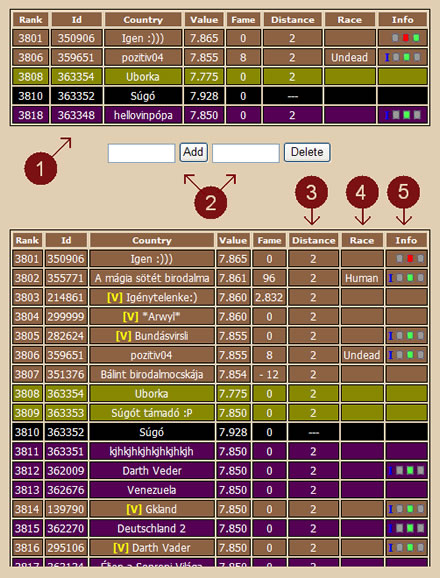
- This is your own scorelist (see below in the VIP section).
- Enter the id you would like to see in, or delete from your own list.
- This column shows the distance from your country. If your country has
the "wanderer" personality, you can also see what the distance would be
without this personality.
- If you, or any of your allies has cast a successful Crystal Ball spell
on the given country, its race will be shown here. You can also see the
country's personality by taking the mouse over the country name.
- If you had an encounter with the given country, your success rate is
shown here: success of military, magical and thievery actions. To find out
the exact percentages, move the mouse over the small boxes.
If you have any fresh information about the given country, a blue "I" (for
Info) will be shown in the left side of the Info box. Clicking on this will
give you all the information that is available to you at the moment. A
white "I" shows if you have any previously saved crystal balls or
buliding-lists of the country.
You can change how the list is sorted by clicking on the "Rank",
"Id", or "Fame" headers.
If you click on a country's Id, the game will remember it. When you go to the
Wizardry, War or Underworld sections, it will automatically enter that Id as
the target.
The list also shows each country's status and their relation with you. The
following table explains how:
|
Legend: |
| Your country |
| Your ally |
| Non-aggression
pact |
|
At war
|
| Attackable
countries |
| Countries under protection |
Where you see a [V] sign before the country's name,
it means the country is
on vacation and cannot be attacked. (See Settings help)
Every new or just leveled country is under protection in the first
72 hours. If the new country is not identified during this 72-hour period, the country
will not evolve, but stay under protection.
If there is a
(2) sign or a higher number
after a country's name, it means that the given country has finished the
game, and has restarted. The number shows how many times the country has
started from the 5th level. This has an advantage: that country can have
this many personalities at the same time. (See
Level help and
Personalities help.)
Numbers
Your country's value depends on the size of its territory, buildings and the
size of the population.
| Barren land | 30 points |
| Area under construction | 36 points |
| Building | 45 points |
| Every 5 people * | 1 point |
* Up to 70 times the size of your country. Value of people above this number
is zero.
|
-
VIP members have 2 scoretables. The upper one is your own ranking list; you
decide who you want to see, this makes following the development of selected
countries a lot easier. These countries can be your allies, your enemies or anyone
you like. If you want to add somebody to this list just copy its id and
click on the "add" button. This list will be deleted when you level up.
- On the top level (see1/A
help) countries not in an alliance cannot be attacked, and are not
even listed in the scoretable. VIP members can add these countries to their
own scoretable to keep an eye on them.
-
The default 10-10 countries you see around yourself can be changed in the settings menu.
-
If you or your alliance has information about a country an [INFO] sign will
appear next to the given country's name. When you click that sign, you will find
all the information you have: Crystal ball, building list, allies' list.
-
If you already had an encounter with a country, you can see your
success rate next to the country's name: military, magical, thievery
actions.
-
If you or one of your allies has made a crystal ball of a country, you can see
its race and personality in the scoretable. Keep in mind that this data is just informative, because if
the country is restarted, its race and personality can be changed.
-
If you or one of your allies has an open a portal to a country, you will see a
[P] sign before the country's name.
-
You can add your own actions to the right side of the score table: you
define what in-game action to add, so you can access that action with just a
single click.
You can read more about the benefits of VIP membership in the
VIP
help.