Your country
The main menu always shows you the latest state of your country.
Data and information in the Main menu
On the visual map, you can see the setup of your country. As you get more
land, and as you build different types of buildings, the visual map vill
change accordingly:

The map is just a visual representation, it has no other function. When you
go over the map with your mouse, the important country data appear. See
below.
You can turn off the visual map from the Settings menu. It will also turn
off automatically when you reach 1700 acres of land.
Numeric data:
This is where you find the most vital information about your country (more
detailed information can be found in the Council page): your army, moral,
size of your country, your money, runes, food etc.
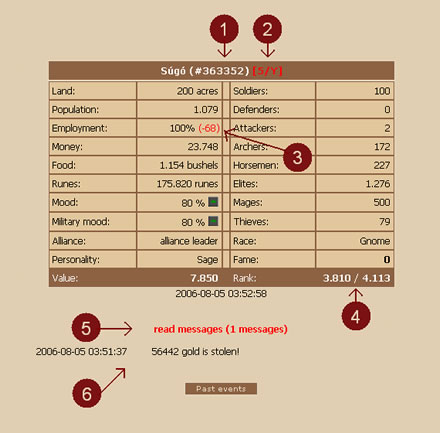
- Your id. Everyone has a unique id in the game.
- The group your country is in (see Group help).
- This shows your employment rate. If you do not have enough people for
your buildings, the red number shows how many more people are needed for
every building to work (see Priority
help).
- The first number shown here is your ranking in the group (based on your
country's value), the second number is the total number of active players in
the group.
- This is where you see your messages. Normally you see a "read messages"
text, showing you how many messages you have. No text is displayed if you
have no messages. If there are unread messages, an all-capital sign lets you
know about it.
Important! If e-mail notification for new
messages is turned on (see
Settings help), you will receive an e-mail every time you receive a message in the game.
- This is where you find the latest events that took place in your
country. To see events that you already saw, click the "Old events" button.
Important! If e-mail notification for new
events is turned on (see
Settings help), you will
receive an e-mail every time an event occurs in your country.
For VIP members...
While the exact time of a new round is no secret, and after a couple hours
of gameplay you can get used to when a new round starts, VIP members see
exactly when the next round will come. This is displayed in minutes, right
under the country data, next to the current time.
Next to the countdown, you see a small, colored square. This shows the
result of the last fasright spell in the current round. If the square is
yellow, it means that no farsight spell has been cast this round. If the
square is green, it means that a farsight spell has already been cast, and
no troops are coming (troops started AFTER the last farsight spell are not
shown, since you have no knowledge about them). If the square is red, then a
farsight spell has been cast, and troops are coming either towards you, or
one of your allies. Whatever color the square is, clicking on it will
immediately cast a farsight spell.
To immediately let you know if something has happened to your country,
different icons will appear below the game logo, in the upper left corner.
These icons help you find out what kinds of events are happening in
your country. Clicking on these flashing signs will take you to the
appropriate location in the game.
 | This icon starts flashing
when a new message arrives. Clicking on this icon will take you directly to
your new messages.
|
 |
If you are in an alliance, and a new posting is made to the alliance forum,
this icon will notify you. Clicking on the icon will take you to the
alliance forum page.
|
 |
Events that are not extremely important are shown by this icon. These are
events that do not change the country and are not market transactions.
Clicking on this icon will take you to the Your country page, where you can
read the events.
|
 |
The market icon shows the market transactions: whenever someone buys from
the goods you have on the market, or goods are brought back to the country.
(Or stolen on the way home.)
Clicking on this icon will take you to the Your country page, where you can
read the events.
|
 |
This icon shows the important events. Such as your country being attacked,
or when someone steals something.
Clicking on this icon will take you to the Your country page, where you can
read the events.
|
If several events have happened to your country, several, or all signs can
be flashing.
The game checks your events every minute.
To find out more about the benefits of becoming a VIP member, see
VIP
help.