Payment by credit card through WorldPay
To provide a secure and reliable method for payment, we have chosen
one of the world's leading online-payment processing systems, WorldPay.
Jump to the payment page
Is it safe to pay by credit card?
When paying with a credit card, you do not give us your card details. After
choosing your payment plan, we redirect you to WorldPay's secure server,
where you may enter your card details on a secure banking server. The
details of your card never reach us, if you have any inqueries in the
future, you only need to quote your transaction number, we ask for no card
details.
When choosing our provider for online payment solutions, we have taken great
care to select a partner that has a solid banking background (WorldPay is
part of The Royal Bank of Scotland Group) and enough experience in this
field. This is why we chose WorldPay. Hundresds, if not thousands of online
shops use this system, you can chech this for yourself. Millions of people
use this method of payment, and combined with today's banking solutions, it
is one of the safest method of payment.
For even more security, we suggest you keep in mind the following: you do
not give us your card details. You only need to enter it on the payment page
of WorldPay. We will never ask for your card detaild, not within the game,
not through e-mail, never. So if anyone asks you for the card details, never
give it to them. Only enter them on the secure WorldPay server. Card data
entered there does not reach even us, and so is safe.
Continuous, or one-time payment?
Although you have the option to pay for VIP membership only once, either for
one month (672 rounds), or one year (8760 rounds), we suggest continuous
payment.
Continuous payment enables you to enjoy the benefits of VIP membership
without interruption, without having to enter all your data each month,
without having to watch when your membership expires, without always trying
to make sure you are near a computer to extend your membership. Continuous
payment has no drawbacks, it does not cost more, and you can easily cancel
it at any time through the WorldPay system.
You get full notification of everything when choosing the continous payment
plan: WorldPay sends you a notification of payments in e-mail, and we send you a
notification, too, within the game. If your card's expiration date is
nearing, WorldPay will let you know, so you can update your card details in
time, making sure you can enjoy the benefits of VIP membership without
interruptions. If your card details change for any reason, you can modify
them at any time through WorldPay.
After payment, when does VIP membership become active, and how long does it last?
Following a successful payment, your VIP membership becomes active
immediately. By the time you see the confirmation on the WorldPay page, we
have already updated your userdata in the game.
If your country is a VIP member at that time, the new VIP rounds get added
to your existing membership, making sure VIP membership is continuous.
If your country is not a VIP member at the time (it has never been, or
VIP membership has expired), membership starts from the moment of processing
your payment. Your previous VIP settings immediately take place (if there
were any).
When using the continuous payment plan, payment processing occours the same
way as above: at the time of payment, our system will extend your membership
automatically, you do not need to do anything else.
Step-by-step instructions for payment
After choosing your payment plan, we will open the WorldPay payment page in
a new browser window. This window will stay on the game page. After a
successful payment, we send you notification within the game, and
immediately extend your VIP membership.
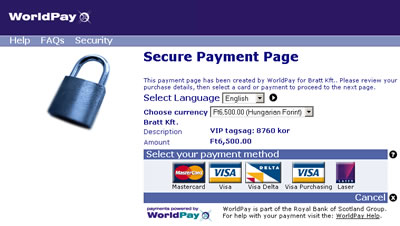
You can choose your language and currency on the first page. Euro (EUR), American
dollar (USD), and Hungarian forint (HUF) are the available currencies. We
suggest using the default EUR setting, but you can choose from the othet two
currencies too, if you like. Membership price is determined in Euros, the
other two currencies will vary according to exchange rates. When ready,
click on the card logo you have, and would like to pay with.
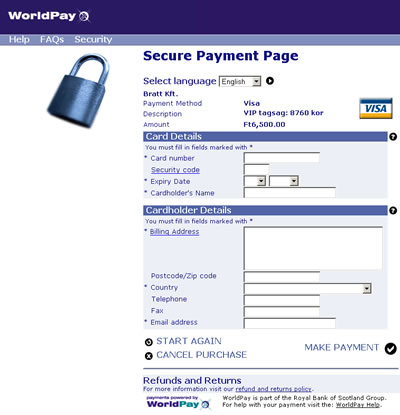
On the next page, you need to enter your details: credit card number,
security code (can be found on the back of the card, at the end of the
signature field), expiration date, name of carholder (yours, that is on the
card). You also need to enter your address. Make sure this is the same you
have on record with the bank, since this can be used to verify that you are
indeed the valid cardholder. You also need to enter the country you live in,
and your e-mail address.
Note: Country refers to the physical, existing country you
live in, in real life! Not the name of the country within our game!
IMPORTANT! Your address and card's security code is
needed for security reasons. If you enter them incorrectly, and they do not
match the data you have on record with your bank, we reserve the right to
cancel your VIP membership, following the refund of your money. If you have
already used up some time of the VIP membership, only partial refund will be
made. In case of credit card fraud, your country within our game is
immediately deleted, your address is put on blacklist, and all information
we have on record about you is given to the proper authorities.
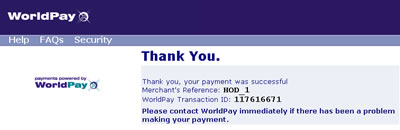
After a successful transaction, you receive a confirmation window, that has
a transaction number on it. If you have any inqueries in the future, you
need to quote this transaction number, so please write this down. This
transaction number also gets sent to the e-mail address you specified during
payment, along with the digital receipt.
By the time you get here, we have already extended your VIP membership in
the game. You can check this by examining the remaining VIP rounds, and
reading your messages within the game.
If you chose a continuous payment plan, you only need to enter your details
once, and our system will extend your membership periodically. You can
cancel this at any time, using the userdata you received from WorldPay when
you first signed up. It is important to note, that if you do not have enough
money on your card, received a new card, or the expiration date of your card
changed, we will not be able to process your payment and extend your VIP
membership. In this case, continuous payment will be suspended, and you will
receive a notification about this both from WorldPay via e-mail, and from us within the
game. After logging in to WorldPay, and updating your information, you can
resume the continuous payment.
What happens if I delete my country?
If you delete your country, remaining VIP membership is lost. We suggest you
try to solve any problems you encounter in the game, no matter how hopeless
the situation may seem, the game offers lots of possibilities for this.
If you decide to delete your country anyway, and chose the continuous
payment plan, we suggest you cancel it from the WorldPay page. If you do not
cancel it, we will continue to extend the membership of a non-existing
country. If you start a new country, you can ask for VIP membership the same
way you did before.
Refund policy
We provide a free, one-week period for everyone to try the benefits of VIP
membership. You can request this from within the game.
When paying by credit card, we also provide a 7-day money-back guarantee.
If, within 7 days of payment, you decide that you do not like the game, and
do not wish to play, we will refund your payment in full.
We can only provide this, if you deleted all your countries within our game,
and sent us a written declaration, that you will never play with us again.
Only payments made in the past 7 days can be refunded. So if, for
example, you had been a VIP member for the past year, we can still only
refund payments made in the past 7 days.
If you wish us to make a refund, please write to our e-mail address below,
privode the id of your country/countries, the transaction number(s), and
clearly declare that you will never play with us in the future, in any
version of the game, or in any other games we provide. Be sure to attach all
transaction numbers of the past 7 days that you received from WorldPay. With
these information, we will refund your payments within 30 days.
How do I get an invoice?
You automatically receive a digital receipt after payment via e-mail. If, for
any reason you need a tax invoice, please e-mail us with your personal data
and the transaction id of the payment, within 7 days of payment, and we will create an invoice for
you. Sending the invoice via postal mail has a 2 EURO charge, that will need
to be payed before we can mail the invoice. Digital form of the invoice is
at no additional cost. Please be sure to always include your full name, full
address and tax number.
What can I do if I have a problem?
If you have any problems during payment, please contact us at
attila@civ.hu.
Our phone number, where you can reach us after scheduling a time by e-mail: +36-70-331-3485.
Please note that we can only
provide you information regarding payments through e-mail.
About VIP membership, once more
IMPORTANT! Before proceeding to the payment page, we ask you to read the
help on VIP membership once again, especially the bold sections. VIP
membership does NOT give you any right to cheat, normal gamerules apply!
VIP help
Continue to payment
After reading all the above, and reading through the VIP help once again,
click the following link to be taken to the payment page.
Continue to payment page