Short Guide
After registering and logging in, the Main menu displays the most important
aspects of the country:
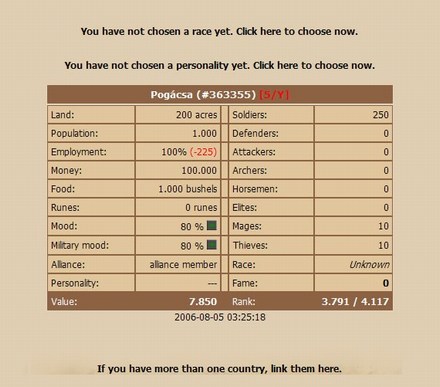
This table shows the current
status of your country. You can read more about these data in the
Main menu help.
What you do next, is up to you:
It is also your decision how much
tax your people will pay (see
Finance help), or:

in what order your buildings should work. (See
Priority help).
To help defend your country, or
gain new lands, you can create or join an alliance, and play on the same
side with others:
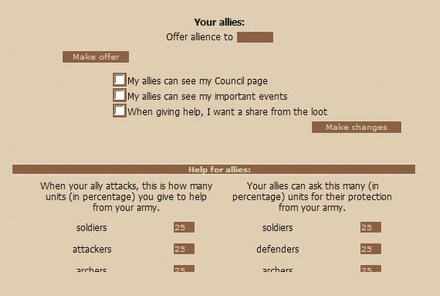
(see
Alliance help). Finding
allies is not very difficult, you can use the
Diplomacy menu for
finding suitable allies (see
Diplomacy help).
When attacking someone, you can
choose different methods:
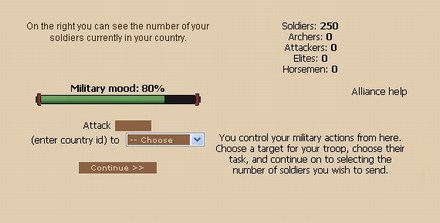
Other than regular tax, you can
make occassional money in the game in several ways:
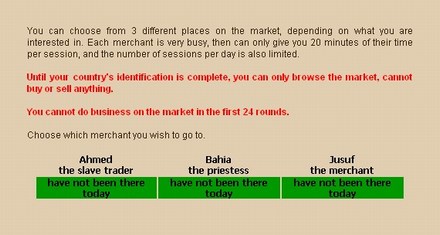
- You can buy or sell goods on the market (see
Market help),
- You can sell your gems in the treasury (see
Treasury help),
- You can visit the page of our sponsors once a day (see
Bonus help).
Sereval menus give information that are vital, or in some way very useful:
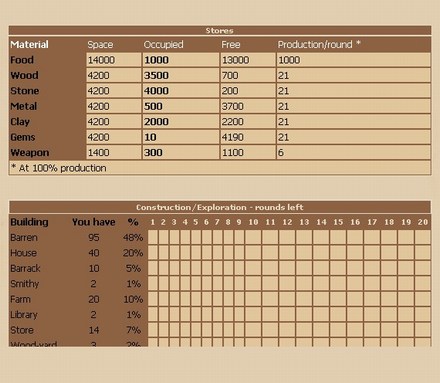
- The Council page gives you detailed information about your country (see
Council help),
- The Events page shows you the important military events that happened to
you, or your allies in the past 72 hours. (see
Events help),
- The Settings page lets you change your password, and your other
preferences, and also lets you set Vacation mode in your country (see
Settings help),
- The Scoretable shows the countries around you (see
Score help),
- You can find a friend or opponent by their name or Id in the Search menu
(see Search help),
- and you can always find a link to the help of the current function at
the bottom of the pages. (See
General help.)
You can communicate with other players easily:

- You can send others a message (see
Messages help), or save the
messages you received from others (see
Notes help),
- You can also take part in bigger conversations on the forum
(see
Forum help).
Back